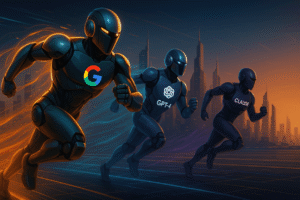Grok 3: Powerful AI from Elon Musk’s xAI
At Action AI, I always aim to bring you the latest and most practical AI tools. Today, I want to introduce you to Grok 3, an advanced generative AI from Elon Musk’s xAI. Grok 3 comes packed with impressive new features, making it an exciting tool for both personal and professional use.
How Can You Access Grok 3?
Grok 3 is easy to access through several channels:
- X Platform (formerly Twitter): If you’re already active on X, you’ll find Grok built right into your experience.
- Standalone Website: Grok also has its dedicated site (grok.com) for a clean and distraction-free environment.
- Mobile App (iOS): For those on the go, you can download the official Grok app directly to your iPhone.
While basic features are available for free, advanced functionalities such as voice mode require a premium subscription.
Key Features You’ll Want to Explore
DeepSearch: Enhanced Research Capabilities
Grok 3 provides quick and comprehensive research results, making it perfect for gathering insights, understanding complex topics, and quickly summarizing vast amounts of information.
Think Mode: Advanced Problem Solving
This mode excels at tackling tough challenges in science, math, programming, or detailed reasoning tasks. Grok clearly demonstrates its logic, making it an excellent tool for learning and problem-solving.
Aurora: Text-to-Image Generation
Aurora makes creating visuals simple. Just provide a description, and Grok turns your text into vivid, realistic images—great for social media, presentations, or creative projects.
Voice Mode: Personalized Interaction
Grok’s unique voice mode provides multiple conversational styles, including humorous, philosophical, or practical tones, making interactions feel natural and engaging.
Practical Ways to Use Grok 3 Every Day
In our Action AI seminars, I regularly show practical, real-world applications for tools like Grok 3. Here are a few ways Grok 3 can become part of your daily routine:
- Everyday Efficiency: Simplify your planning, scheduling, and daily tasks by quickly finding effective solutions.
- Enhanced Creativity: Generate images, stories, or creative content effortlessly.
- In-Depth Analysis: Instantly analyze large volumes of online data, making your research fast and accurate.
- Technical Development: Useful for tech enthusiasts and developers looking to streamline coding, app creation, and technical analysis.
Ready-to-Use Grok 3 Prompts
Here are examples of effective prompts that I show in my classes:
Research Summaries
“Summarize the recent discussions and key debates around [specific topic] on social media. Provide a concise analysis highlighting major trends.”
Profile Analysis
“Analyze the recent posts and content from [specific X user]. Provide insights into their interests, primary topics, and engagement patterns.”
At Action AI, I teach you exactly how to make tools like Grok 3 an integral part of your workflow, saving you time and enhancing productivity.
Stay tuned—more useful AI insights are coming your way soon!